6 November 2020
Access Voot outside IndiaYes, you can access and watch Voot outside India with Getflix Smart DNS & Smart VPN networks. Get started free here.
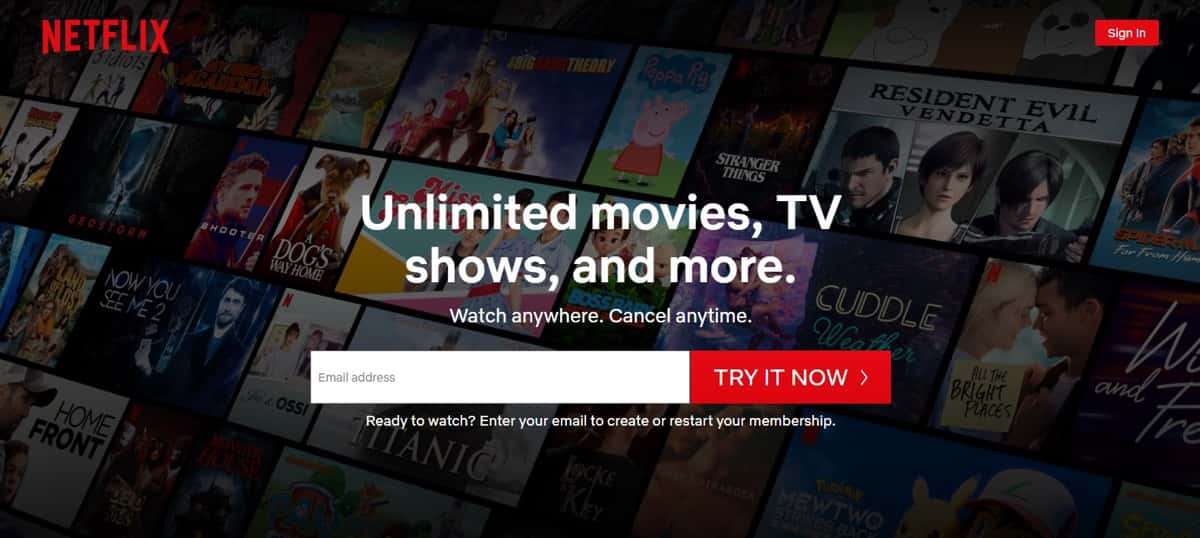
24 June 2020
Netflix is one of the biggest streaming platforms globally. And according to the company, you can watch Netflix in over 190 countries.
So even if you like outside the US, you can probably use Netflix right now.
But if that’s the case, then why do people try to bypass country restrictions and connect to American servers to watch Netflix?
Here’s something you may not know:
Netflix’s programming for every region is different. If you want to enjoy the same shows like those in the US, you’ll have to learn how to watch US Netflix outside the US.
Fortunately, it’s not as difficult as it sounds. By the end of this post, you should have all the knowledge you’ll need to get access to Netflix US.
Netflix used to be in the movie rental business but as times changed, it slowly transitioned to an online streaming service. Today, the company is one of the pioneers of the subscription-based streaming movement with many others following suit.
To this day, Netflix still manages to increase its stock value thanks to its accessibility, content acquisition, and rapid growth.
However, because of licensing restrictions, users outside the US can’t take advantage of the streaming platform’s deep content library.
There are plenty of reasons why Netflix is considered the best streaming platform. Below are just a few.
To get around some of the licensing restrictions on select shows, Netflix has invested in producing exclusive content for its streaming service.
That means a Netflix subscription comes with movies and shows that you won’t find elsewhere.
Popular exclusive Netflix titles include the controversial House of Cards, the Marvel Netflix shows (Daredevil, Luke Cage, Jessica Jones, Iron Fist, and The Punisher), and the animated series BoJack Horseman.
When people mention Netflix, they usually refer to popular TV shows and movies. What often gets left out of the conversation is its rich selection of documentaries.
You may have heard about Tiger King, one of the most entertaining documentaries to come out in 2020. But there are even more if you just look deep enough.
Are you planning on giving every member of your family access to Netflix? That’s not going to be a problem.
Netflix doesn’t put a cap on how many devices you want to install the app on. The only limit is on how many people can watch at the same time. Depending on the plan you choose, you can have up to four people watching simultaneously.
What shows can you expect to find when you sign up for a Netflix US account? Here’s a list of US Netflix titles.
Note: These are shows that are exclusive to US audiences. However, Netflix makes changes to its lineup regularly. So it’s possible for these shows to pop up in select markets outside the United States. Also, some shows could drop off Netflix’s library once it loses its rights to the programs.

Follow along with the lives of presidential advisers as they work with the fictional president, Josiah Bartlet. This highly-rated TV series ended in 2006, making Netflix US one of the remaining places where you can catch all seven seasons of the show.

The Queen stars Helem Mirren as Queen Elizabeth II and tells the story of how she reacted to the tragic death of Princess Diana.

Madam Secretary is a great show for fans of political dramas. It tells the story of a Secretary of State who struggles to balance her work with her family life.

This Harrison Ford classic follows the President of the United States who’s trapped aboard the presidential plane as hijackers attempt to catch him and his family. If you want to see just how good Harrison Ford was in his prime, this is one movie you shouldn’t skip.

Speaking of classics, don’t miss your chance to watch one of the best westerns ever released. See Clint Eastwood in action by subscribing to a US Netflix account. This is one of Clint Eastwood’s most memorable performances.
It’s not that hard to enjoy Netflix outside the United States. You don’t even need to purchase specialized equipment or install software on your computer.
All you need is to sign up for a Smart DNS or VPN service provider like Getflix.

For those who are unfamiliar, VPN stands for virtual private network. It’s best known for securing your activity online. However, you can also use it to bypass regional blocks that prevent you from accessing services like US Netflix outside the US.
Once you’re subscribed to Getflix, you can configure your DNS settings to get US Netflix to work on any of the devices you plan on using.
If that sounds complicated, rest assured that it’s not.
We’ll walk you through the process.
Getflix has a 14-day free trial for first-time users. It doesn’t require you to enter your credit card details. All you’ll need is an active email address.

After you enter your email address, check your inbox. Getflix will send you a confirmation email. Click the specified link in the email to finish the registration.
Once complete, you will have access to the Getflix dashboard.
From your dashboard, check your IP Address Status. Unless something unforeseen happened during the setup stage, your IP address should be labeled as registered.

Do note that your IP address could change over time depending on your ISP provider. If that happens, there a force update button that you could press to restore the connection.
Next, scroll down a bit and you should find your DNS status.
Unlike your IP address, your DNS settings should not be configured at this point.

Here’s how you update your DNS settings.
You need to find the DNS server closest to your region/country. Here’s a list of DNS servers you could use. If you live near Spain, for example, then you should use 185.93.3.168 as your DNS server.
You have two options. You can change the DNS server through your router or change the DNS server on every device you intend to use.
What’s the difference?
Updating your router will ensure that any device connected to it can access US Netflix. This is the more convenient route. However, those who are not familiar with their router settings might find this process inconvenient. But if you plan to update your DNS through your router, consult your user manual as every brand is different.
The easier method would be to change the DNS settings on your device.
Getflix has guides on updating your DNS server whether it’s for macOS, Apple TV, Android, Xbox, Playstation, and more.
For now, we’ll show you how to update the DNS server on Windows computers.
Go to Control Panel > Network and Internet > Network and Sharing Center.

Go to View Your Active Connections and click Connections. If you’re using Ethernet, your connection will show Ethernet. Those who use WiFi will see Wireless Network Connection instead.
In the window that will pop up, click Properties.

This will trigger another window to open. Open the Networking tab. From the list of connections, look for Internet Protocol Version 4 (TCP/IPv4).

Once selected, click Properties.
Go to the General tab. You should find a field labeled Use the Following DNS Server Addresses. There, you’ll see two empty fields.

In the Preferred DNS Server field, enter the DNS server you selected (the one closest to your location). If you found another DNS server that’s also near you, you can enter it on the Alternate DNS Server field.
Once finished, click OK.
That’s it. You should now have access to US Netflix. Go back to the Getflix dashboard and check your DNS status to confirm.
If you skipped the free trial and signed up for a Getflix plan straight away, you should have the option to activate your VPN.
Turning on your VPN not only secures your activity online, but it also prevents cybercriminals, ISP providers, and government agencies from tracking your movements while browsing the web.
It’s an additional layer of security that will give you peace of mind.
Sign up for a Getflix 14-day free trial today so you can enjoy everything US Netflix has to offer.

Even if your trial runs out, Getflix has one of the most affordable plans with a one-month subscription costing $4.95/month. Of course, the longer you subscribe, the more you will save.
Getflix lets you enjoy US Netflix outside the US (and other US streaming services) from anywhere in the world so it’s worth investing in.
6 November 2020
Access Voot outside IndiaYes, you can access and watch Voot outside India with Getflix Smart DNS & Smart VPN networks. Get started free here.
14 July 2020
Stream HBO España from outside SpainYes, you can unblock and watch HBO España outside Spain with Getflix Smart DNS & Smart VPN networks. Get started free here.
13 July 2020
Access HBO Nordic outside ScandinaviaYes, you can access and watch HBO Nordic outside Scandinavia with Getflix Smart DNS & Smart VPN networks. Get started free here.
Get started with a 3 days free trial.
Cancel anytime during your trial - no charges if you cancel before trial ends.