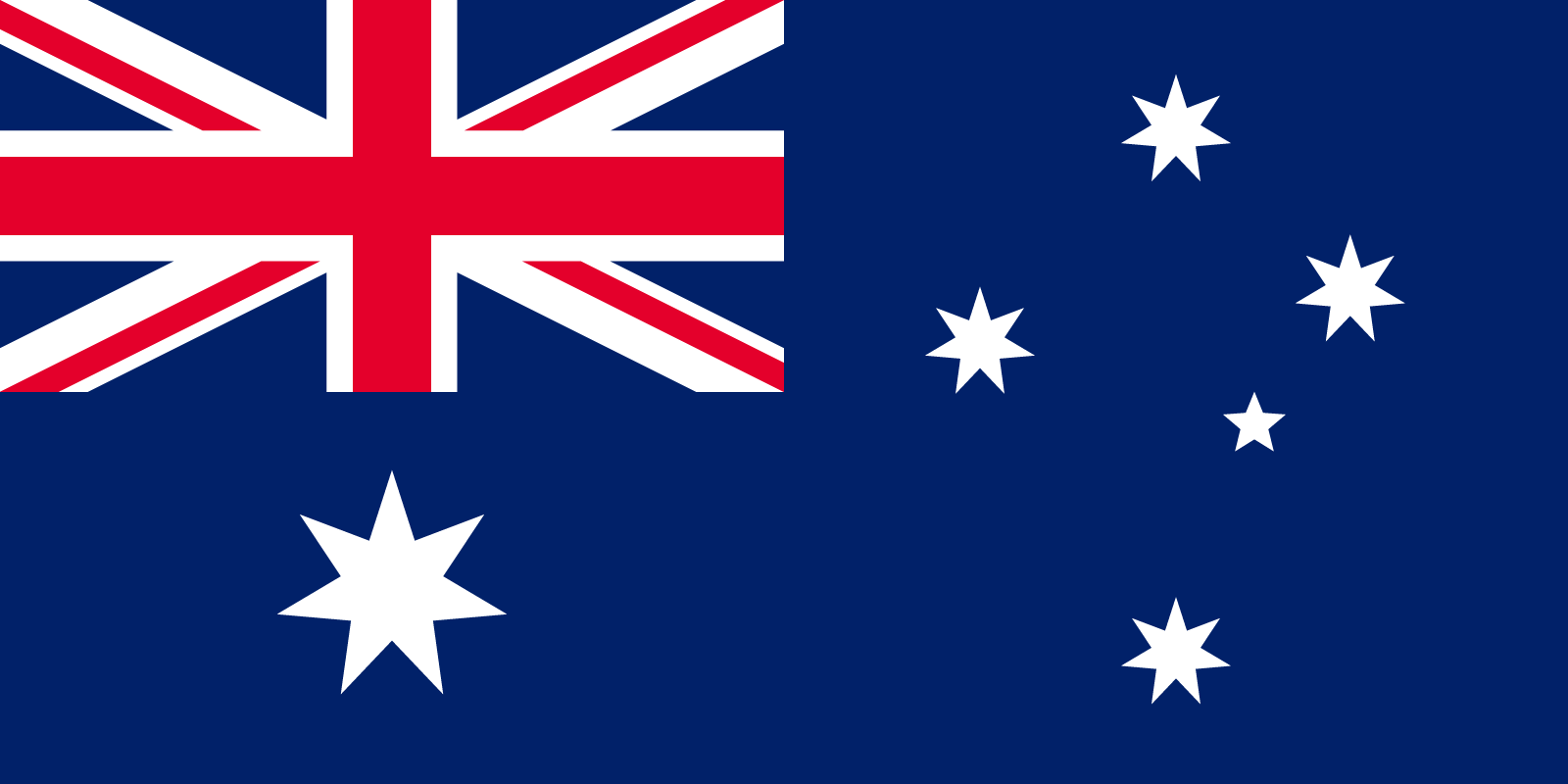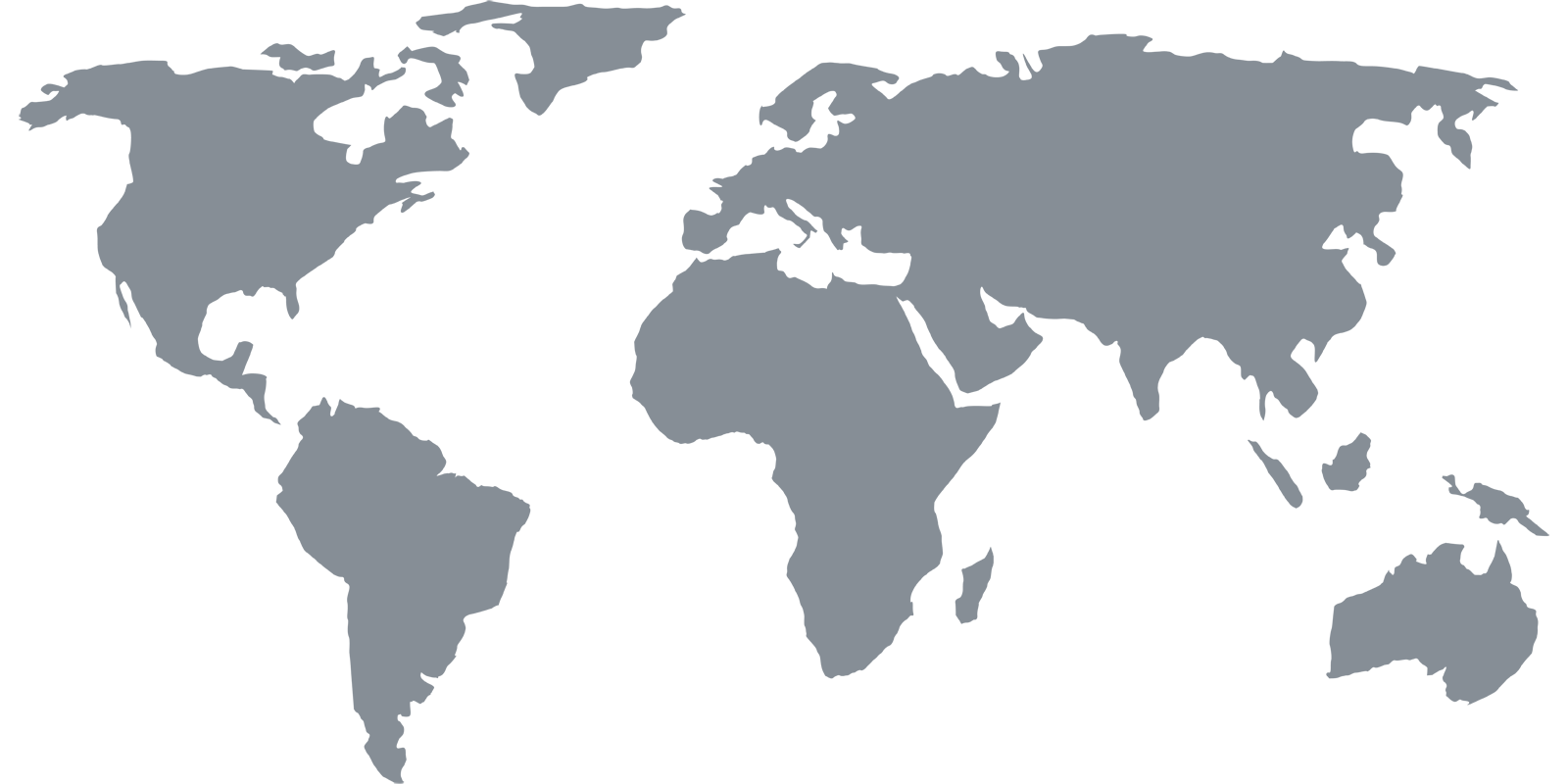Channels
Sky Go
Sky Go
United Kingdom
Access Sky From outside UK
Yes, you can access and watch Sky Go outside the UK with Getflix Smart DNS & Smart VPN networks. Get started free here.
Get started with a 3 days free trial.
Cancel anytime during your trial - no charges if you cancel before trial ends.
Sky Go is an online television service from Sky Group provided for Sky TV subscribers that allows users to watch live and on-demand Sky TV via an Internet connection. The service is available at no extra cost to existing all Sky TV viewers, with accessible content depending on the subscriber's Sky package. Non-Sky TV users can access the service by subscribing on a pay-per-view basis.
The Sky Go app is available on Windows and Mac computers and also on Android and iOS devices. Sky Go is viewable on up to two devices, with the ability to increase this to four devices with Sky Go Extra for a monthly fee. You can also download content to your computers, smartphones and tablets to view offline.
All Sky TV services, including Sky Go, are geo-restricted and can only be used in the UK. It’s a massive broadcaster with thousands of various shows and programs. However, due to geo-location, if you try to access Sky Go from anywhere outside the UK, your IP will be detected as not coming from the eligible area and your stream will effectively be blocked. Therefore, if you travel outside the UK area or live in another part of the world and still want to have access to Sky programming, you need to do something that will hide your IP. Smart DNS does exactly this.
How to watch Sky Go outside the UK with Smart DNS
First, you have to sign up with Getflix. You will have 14 days of free trial to test our services and see how it all works without any expenses or commitments. After you register your IP in our data base, you need to configure the device that you want to use with Smart DNS. It’s quite simple and does not need any extra equipment, software or special knowledge. Smart DNS can be configured on many operating systems and devices. If you encounter any problems, simply contact us for help or refer to our Knowledge Base.
You can also allow the devices which are connected to your home network to access Sky Go (and other geo-located services supported by Getflix). This can be done by configuring your home router. Our support will be ready to help you out if you need assistance.
Smart DNS redirects part of the traffic which is responsible for revealing your location via a special server. The “Smart” part of the solution is that your original IP is not changed and you can still access your local websites along with accessing geo-fenced services. Your connection speed is not affected so you have no problem streaming from any service.
Stream Sky Go shows with Smart VPN
Another solution to access geo-restricted channels, including Sky Go, is to use Smart VPN – a sophisticated solution which reroutes your entire Internet traffic via a dedicated server in a desired location. Your IP is changed and your data is fully encrypted, which makes your connection secure and anonymous.
Smart VPN is a perfect solution for travellers. If you have to use the Internet over unprotected, open Wi-Fi networks which are available in many public areas (hotels, airports, shopping malls, cafes, etc.), you may be afraid that your password to a banking app or sensitive attachments to your private or business email account will be compromised. Smart VPN guards your connection with strong encryption protocols that prevent your data from being hacked, revealed or stolen. Smart VPN is available to our regular subscribers so stay with us and use the best solution for your needs.
Get started with a 3 days free trial.
Cancel anytime during your trial - no charges if you cancel before trial ends.