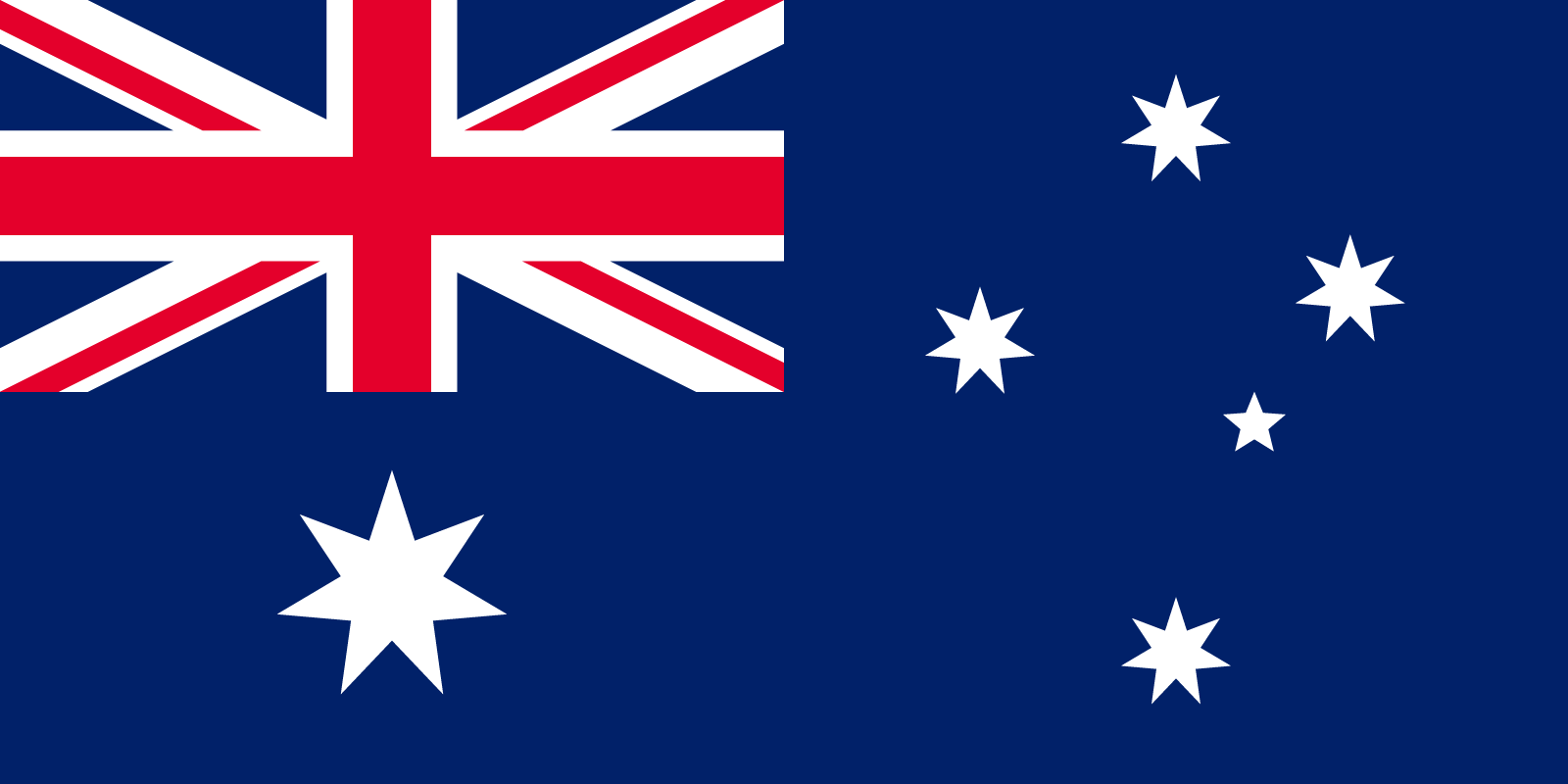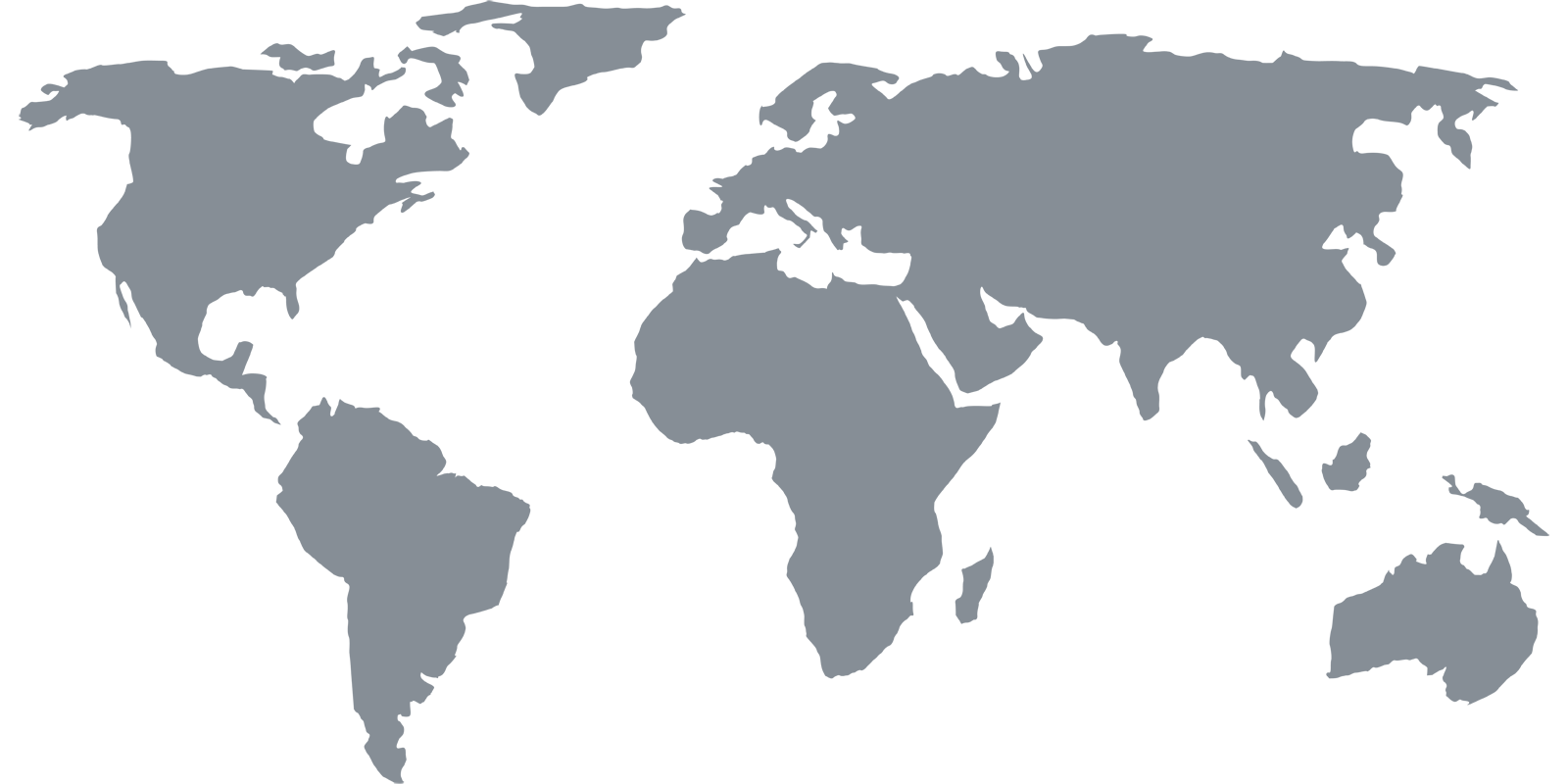Channels
Food Network
Food Network
USA
Watch Food Network Outside US
Yes, you can unblock and watch Food Network outside the US with Getflix Smart DNS & Smart VPN networks. Get started free here.
Get started with a 3 days free trial.
Cancel anytime during your trial - no charges if you cancel before trial ends.
Food Network
Food Network - a unique network partly owned by Discovery Networks airing both special and regular episodic programs about food and cooking. It’s a pay television channel which has some local versions (Canada, Asia or Europe) but the fullest version of the service is only available in the US.
Food Network programming is divided into a daytime block known as Food Network in the Kitchen and a primetime lineup branded as Food Network Nighttime. Generally, In the Kitchen line is dedicated to instructional cooking programs, while Nighttime frame features food-related entertainment programs, such as cooking competitions, food-related travel shows, and reality shows.
Since its launch, Food Network attracted more than 100 million US households’ users with great shows and programs like 30 Minute Meals, Ace of Cakes, Chopped, Iron Chef America, and The Kitchen. Moreover, being located within the US, you can access Food Network through its dedicated app on iOS, PC, Mac, Android, Apple TV. Roku, and Amazon Fire TV.
How to watch Food Network outside US with Getflix Smart DNS
Because of the fact that Food Network (just like many geo-restricted services) is available only in its operating territory. Any attempt to access it from anywhere outside US will end up with the message that the content is not available for your location. Even if you simply travel abroad (not to mention living in another part of the world), your IP will be detected and blocked.
In order to avoid geo-blocking, you need to do something to make the Food Networks servers think that you’re actually coming from the US. This is where Getflix Smart DNS kicks in. Our solution redirects part of your traffic via a US server and without changing your IP and affecting your connection speed, takes you directly to a geo-located service.
What you have to do first is to sign up with Getflix for a 14-day free trial. Then you need to configure your device for Smart DNS and register your IP in our system. You can also set up your home router to let all your home devices use Smart DNS and access Food Network outside US. The setup process is quite easy and doesn’t require any additional software or hardware (so no extra costs). If you need any assistance, you can always refer to our Knowledge Base or contact us for help.
Once done, you’re ready to stream Food Network content from outside US and enjoy the world of cooking on numerous devices and operating systems.
How to stream Food Network with Getflix Smart VPN
Another great option available to our regular subscribers is Smart VPN. This solution is based on a virtual tunnel which redirects your entire Internet traffic through a dedicated US-based server which encrypts your data and keeps your connection private and anonymous. You IP is hidden and you can gain access to Food Network along with other geo-blocked streaming platforms supported by Getflix.
Smart VPN is also useful when you try to go online over open, unprotected Wi-Fi spots scattered around public areas like airports, hotels, cafes, shopping malls, etc.) Your sensitive data remains protected and you can be sure that no prying eyes will see your passwords, files or messages.
Join us and enjoy the best cooking programs on Food Networks outside United States with Getflix.
Get started with a 3 days free trial.
Cancel anytime during your trial - no charges if you cancel before trial ends.