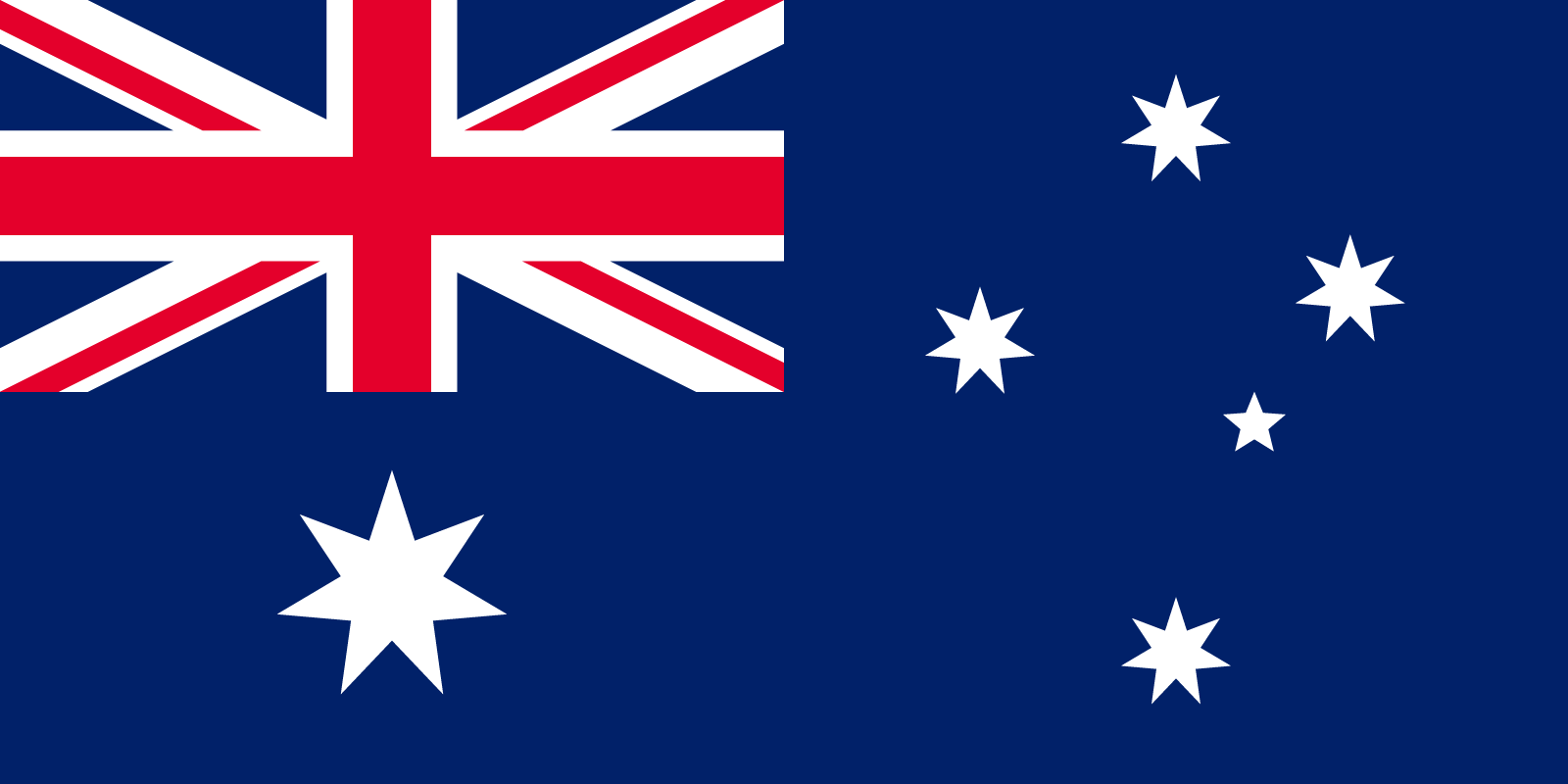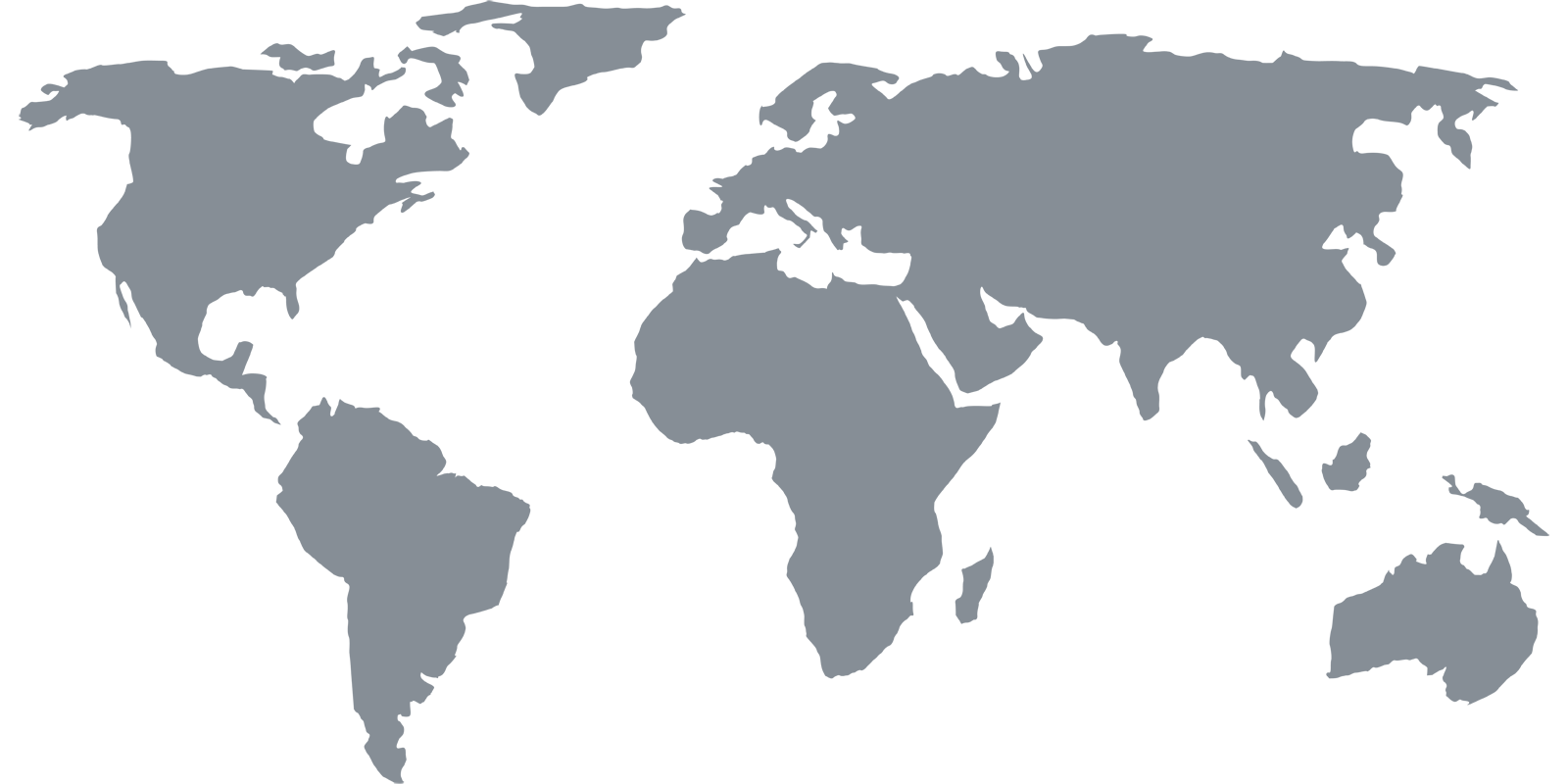Channels
Kanopy
Kanopy
USA
Stream Kanopy outside US
Yes, you can unblock and watch Kanopy outside the US with Getflix Smart DNS & Smart VPN networks. Get started free here.
Get started with a 3 days free trial.
Cancel anytime during your trial - no charges if you cancel before trial ends.
Kanopy is an on-demand streaming video platform for public libraries and universities that offers films and documentaries. Kanopy's subdivision, Kanopy Kids, includes children's programming; all Kanopy member accounts have access to Kanopy Kids.
Kanopy is the best video streaming service for quality, thoughtful entertainment with movies, documentaries, foreign films, classic cinema, independent films and educational videos.
Started in Australia as an educational tool for universities, it is now headquartered in San Francisco, California. Kanopy provides each participating public library and university with a dedicated and customizable website through which members can stream films. The service includes features such as captions, transcripts, clip creation, and playlist creation that allow users to share videos. Public library patrons, and university students and faculty are able to watch Kanopy free-of-charge with their institution's library card. Institutions pay for the films their students and faculty watch on a per-view basis.
Kanopy is available for numerous devices including a website access, apps for smart TVs, Amazon Fire TV, as well as iOS and Android devices.
The service is a great treat for all students and eligible public libraries’ users traveling or living outside their motherland, Kanopy is geo-restricted and can only be accessed from the US territory. If you try to access the service from Europe, Asia or Australia, you are most likely to see the message that Kanopy content is not available in your location.
Watch Kanopy movies outside America with Smart DNS
The hi-tech Smart DNS technology redirects the part of your Internet traffic which is responsible for revealing your location through our dedicated, US-based server and, without changing your original IP, shades your actual location and allows you to access services which are geo-located to the US.
All that you need to do is to sign up with Getflix for a 14-day free trial and register your IP in our service. Then, configure your operating system or device for Smart DNS. You can either configure a single device (if you want to stream Kanopy content on the go) or your home router (if you want all your home network devices to access geo-located services). The setup process itself is quick and does not require any special knowledge, additional software or expensive hardware. If you come across any problems – just contact us for help or navigate to our Knowledge Base support section and look for relevant solutions.
Smart DNS technology does not alter your original IP so you can still access other websites (including your favorite local services and dozens of other geo-restricted channels which are supported by Getflix).
How to access Kanopy library with Getflix Smart VPN
If you are looking for online security and anonymity when you travel abroad on business or holiday – Smart VPN is the best solution for you. You can use Smart VPN to connect directly to an American server and stream your favorite Kanopy shows on the go or use it if you want to safely browse the Internet, log into your banking app or access your private email account while being connected to public Wi-Fi networks available in such places as restaurants, airports or hotels.
Our VPN apps are available for numerous devices and operating systems and are offered to our regular subscribers. Join us for a 14-day free trial and test our unblocking solutions to stream the best Kanopy digital resources from all over the world.
Get started with a 3 days free trial.
Cancel anytime during your trial - no charges if you cancel before trial ends.