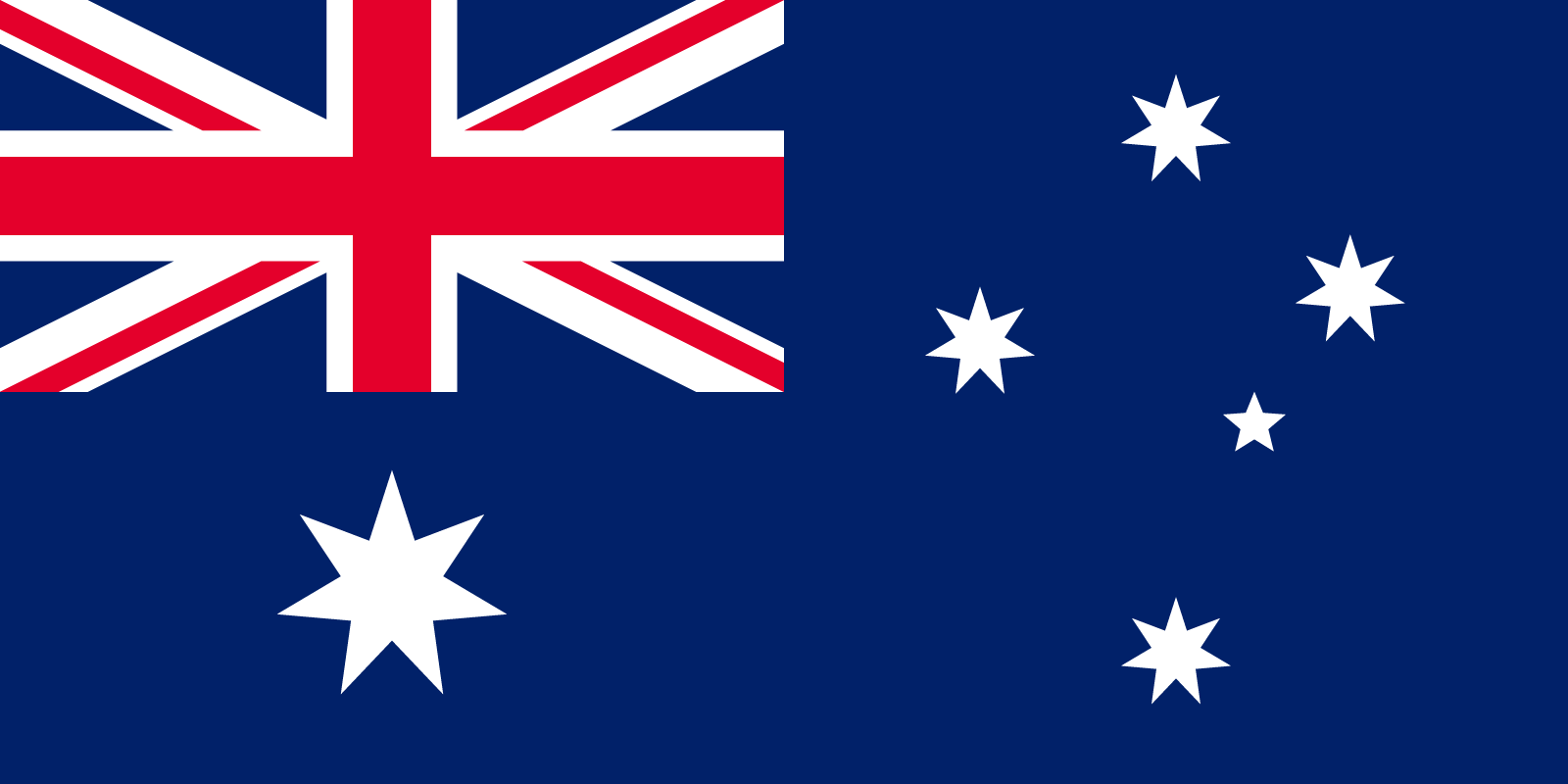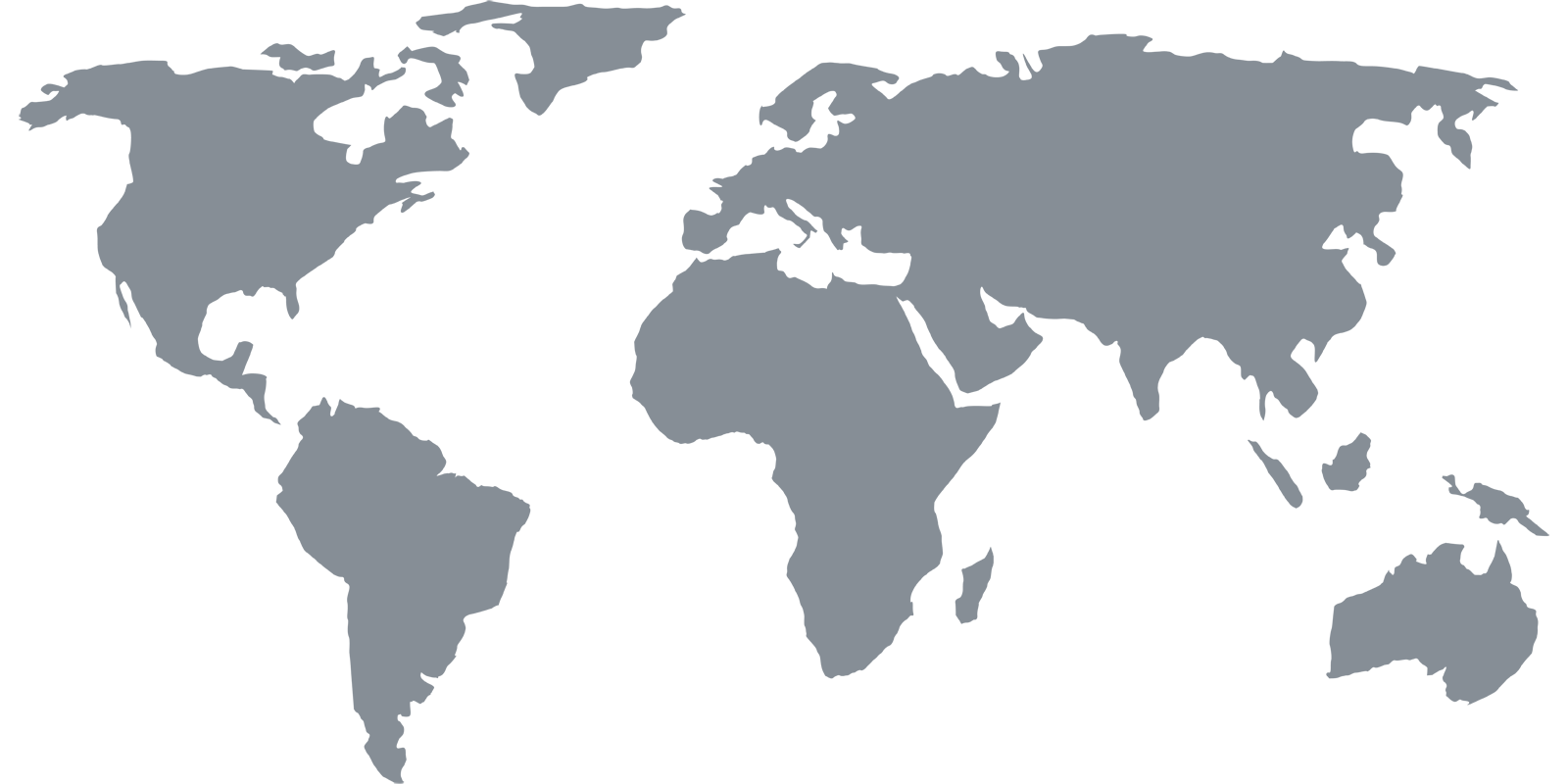Channels
Magnolia Network
Magnolia Network
USA
Watch Magnolia Network outside US
Yes, you can unblock and watch Magnolia Network outside the US with Getflix Smart DNS & Smart VPN networks. Get started free here.
Get started with a 3 days free trial.
Cancel anytime during your trial - no charges if you cancel before trial ends.
Magnolia Network is an American network owned by Discovery, Inc. which originally launched in 1999 as DIY Network and was home improvement-related spin-off of HGTV until January 4, 2022. It originally focused on instructional programming related to do-it-yourself activities, it later focused on personality-based, documentary-style reality series related to home repair and renovation.
The transition of the linear DIY Network to Magnolia Network occurred on January 5, 2022 starting a new lifestyle focused media network with online shopping, workshops, shows and original series available on numerous devices.
If you want to connect with Magnolia anywhere and anytime, you can download the Magnolia app on your favorite devices—including connected TVs, laptops, tablets, and mobile phones. It’s available for Android, Apple devices (iPhone, iPad, Apple TV) as well as Amazon Fire TV and Roku.
Magnolia Network is a geo-restricted service and it can only be watched within the US. If you happen to be traveling (either on holiday or business) or living in Europe, Asia or Australia, your access to Magnolia Network stream will be cut off even if you have an active subscription with the service. Your IP will be detected as coming from outside the USA and your access to the content will be effectively blocked.
Watch Magnolia Network outside the US with Getflix Smart DNS
In order to bypass detection of your IP location, you need to use Getflix Smart DNS. The solution redirects part of your traffic that is responsible for showing your location via a dedicated server. Your IP is not altered so you can still access your local websites without any problem.
First, sign up with Getflix. You will have two weeks of free trial to test the solution. There are no long-term attachments or credit card details required from you at this stage. You just register your IP in our data base and your access to hundreds of geo-restricted services supported by Getflix is given to you. Then, you just need to set up your device to work with Smart DNS and you’re good to go. If you need any help in configuring your device or operating system, visit our setup section and follow the guidelines.
If you want all your home network-connected devices to stream the Magnolia Network content, you can configure your home router. It is a bit more complicated but in case of any problems, simply contact us for assistance or visit our Knowledge Base to look for possible solutions and help.
How to watch Magnolia Network with Smart VPN
There is an alternative way to access geo-restricted channels like Magnolia Network outside the US. Smart VPN is a sophisticated solution which takes your whole Internet traffic through a dedicated US-based server which changes your IP into the one coming from this particular country opening access to any geo-located service of your choice. The connection is encrypted, which makes it completely safe from an outside world.
If you have to use an unprotected Wi-Fi spot to access your bank or email account – Smart VPN will make sure that your password or files will remain secret. You are safe in such public areas as airports, hotels, cafes or shopping malls. With Smart VPN, you can both access your favorite shows on Magnolia Network and stay safe and anonymous online.
Join Getflix and watch your favorite DIY shows on Magnolia Network wherever you are.
Get started with a 3 days free trial.
Cancel anytime during your trial - no charges if you cancel before trial ends.