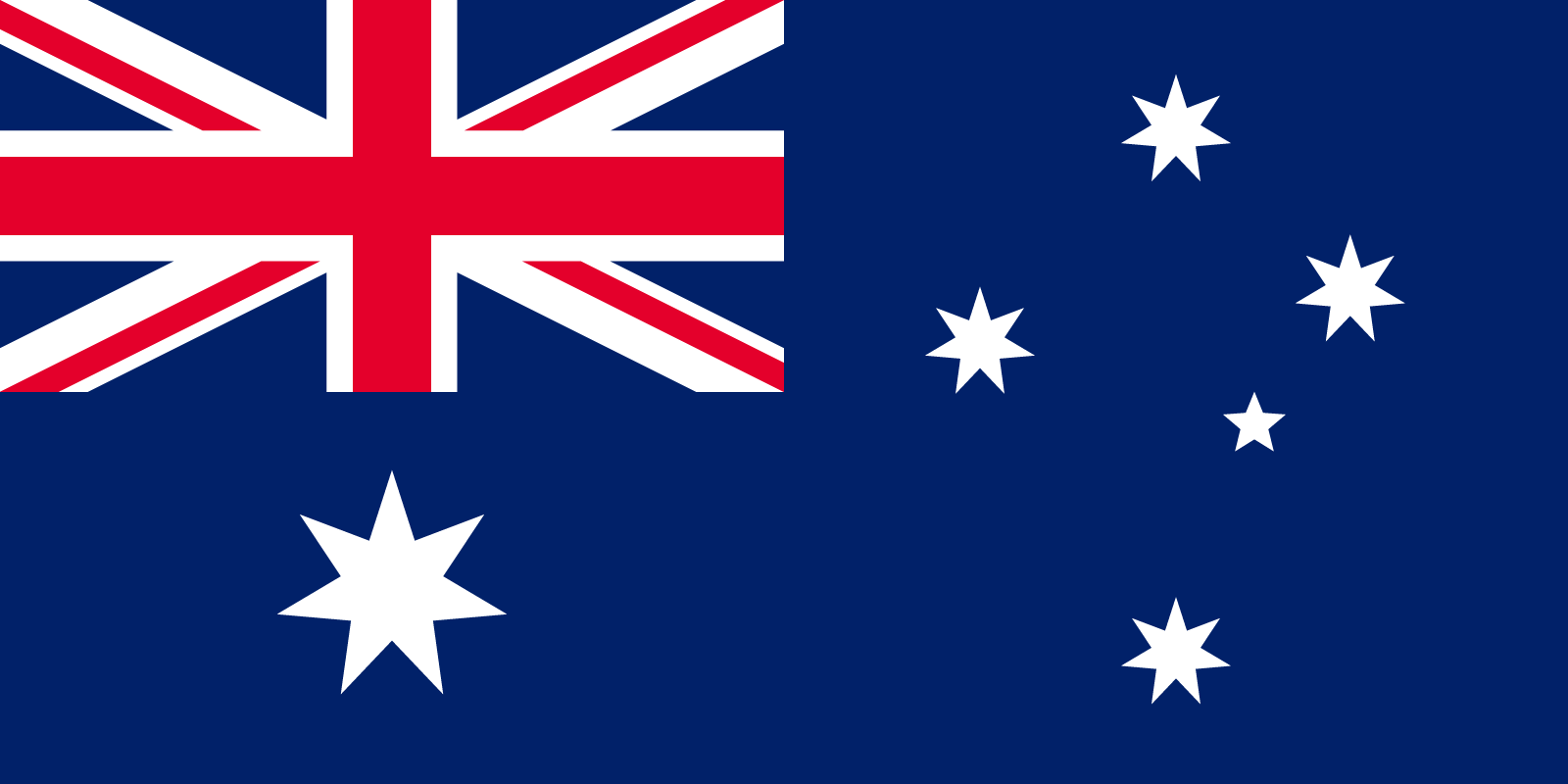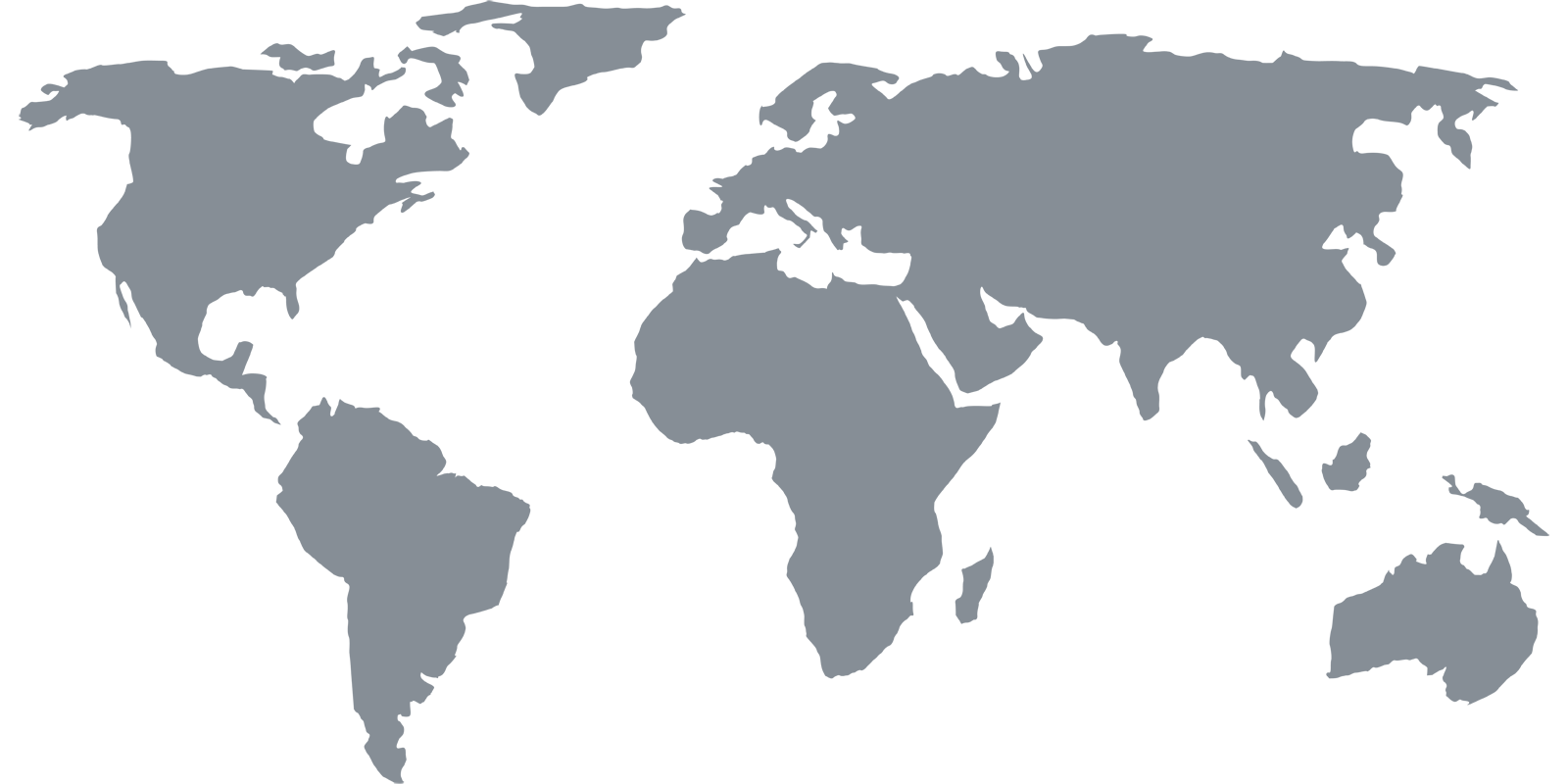Setup Guides
Overview
Global network of DNS servers
Use the DNS server closest to your physical location for best performance. If there is room for a 2nd DNS server, use the next closest location. If there is room for a 3rd DNS server, use the next closest location.
| Location | DNS Server | DNS-over-VPN |
|---|---|---|
| Australia — Melbourne | 118.127.62.178 | |
| Australia — Perth | 45.248.78.99 | |
| Australia — Sydney 1 | 54.252.183.4 | |
| Australia — Sydney 2 | 54.252.183.5 | |
| Brazil — São Paulo | 54.94.175.250 | |
| Canada — Toronto | 169.53.182.124 | |
| Denmark — Copenhagen | 82.103.129.240 | |
| Germany — Frankfurt | 54.93.169.181 | |
| Great Britain — London | 212.71.249.225 | |
| Hong Kong | 119.9.73.44 | |
| India — Mumbai | 103.13.112.251 | |
| Ireland — Dublin | 54.72.70.84 | |
| Italy — Milan | 95.141.39.238 | |
| Japan — Tokyo | 172.104.90.123 | |
| Netherlands — Amsterdam | 46.166.189.67 | |
| New Zealand — Auckland 1 | 120.138.27.84 | |
| New Zealand — Auckland 2 | 120.138.22.174 | |
| Singapore | 54.251.190.247 | |
| South Africa — Johannesburg | 102.130.116.140 | |
| Spain — Madrid | 185.93.3.168 | |
| Sweden — Stockholm | 46.246.29.68 | |
| Turkey — Istanbul | 212.68.53.190 | |
| United States — Dallas (Central) | 169.55.51.86 | |
| United States — Oregon (West) | 54.187.61.200 | |
| United States — Virginia (East) | 54.164.176.2 |
Configure DNS
Afer you have signed up for Getflix, you must update your DNS settings. You have two options:
- Update the DNS settings for your entire network by changing the DNS settings on your router/modem. This option ensures that any device connected to your network will be able to access unblocked services.
- Update the DNS settings on any individual device you wish to use to unblock services. This option means that unblocked services can only be accessed using these devices.
Option 1 should be used if you know how to configure DNS settings on your router. Setup guides for various routers can be found here. The remainder of this section describes how to change DNS settings on individual devices.
Select the device from the menu on this page for instructions on how to configure DNS settings as well as setup Netflix and Hulu Plus.
Configure DNS-over-VPN
Getflix DNS-over-VPN provides an alternative way of connecting to our DNS servers using a VPN. This allows you to use our DNS servers in situations where it wouldn’t normally be possible such as hotel rooms, public WiFi, 3G/4G connections and ISPs that block/hijack 3rd party DNS servers.
For more information about Getflix DNS-over-VPN and how to set it up, check out this article on our support site.